Kajabi is one of the best solitons to create and sell online courses. Since the students of the course can access all the course materials on their designated Kajabi page, including all the course videos.
To access the course videos offline, many students look for a way to download the videos from Kajabi, but there is no way to directly download videos from Kajabi on to your computer for offline viewing.
In this guide, we will share with you the best ways to download videos from Kajabi. We’ll start with the easiest and most reliable solution that you can use to download any video from most video sharing video sites including Kajabi.
Meget is a robust video downloader and converter that works with over 10,000 websites, including Kajabi, Udemy, Teachable, and Thinkific. Meget simplifies and speeds up Kajabi video downloads, especially for multiple videos.
Here’s how to download Kajabi videos using Meget:
Step 1: Go to the Meget official website, download and install Meget on your computer (The software is available for both Windows and Mac).

Step 2: Open Meget and select “Preferences” to configure the parameters (such as format, quality, download tasks, and speed) for downloading and converting Kajabi videos.
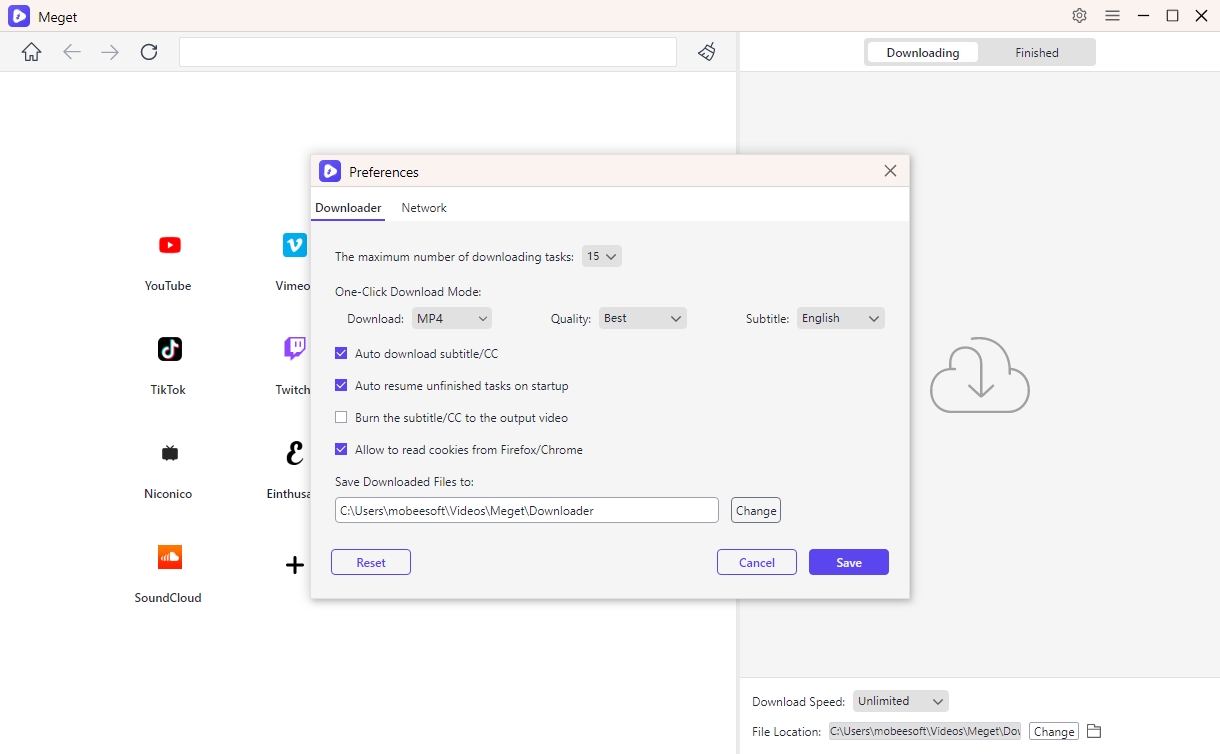
Step 3: Visit the Kajabi using Meget’s built-in browser (log in if needed), find and play the video you wish to download, then click “Download” and the software will automatically recognize and add it to the download list.
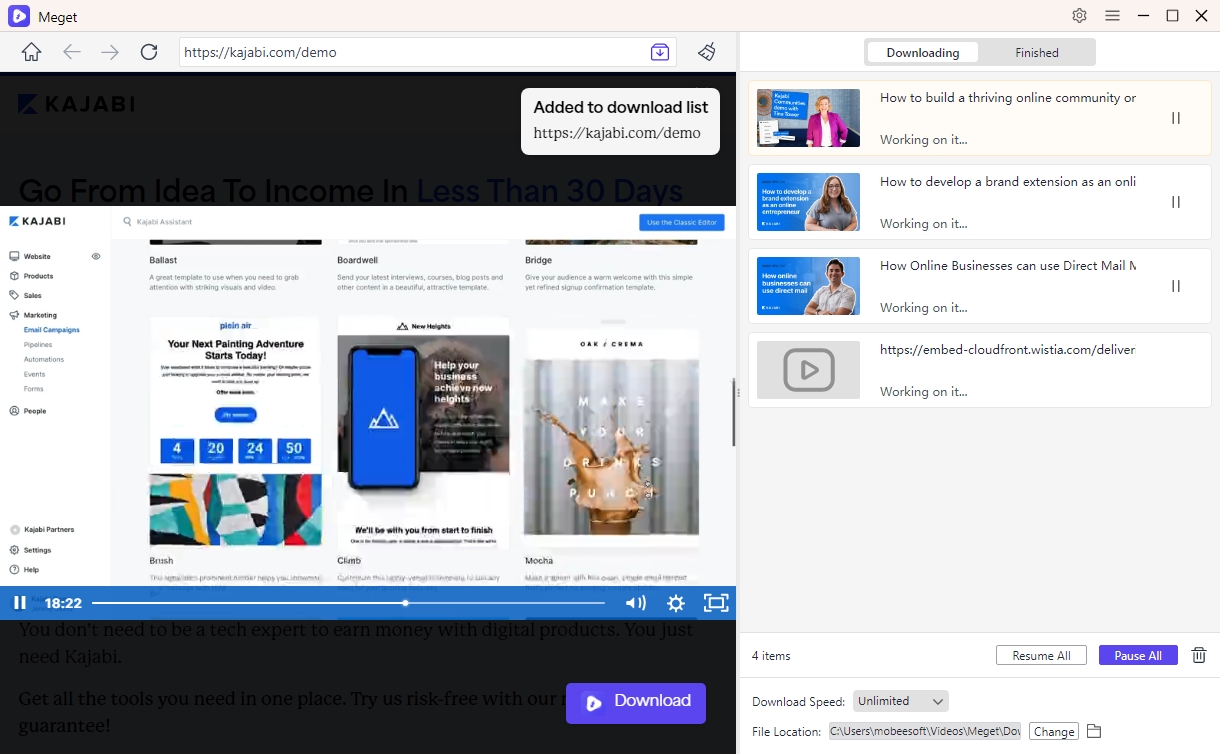
Step 4: The right side of the Meget converter interface shows Kajabi video download progress, and you can open the “Finished” tab to see all the downloaded Kajabi videos.
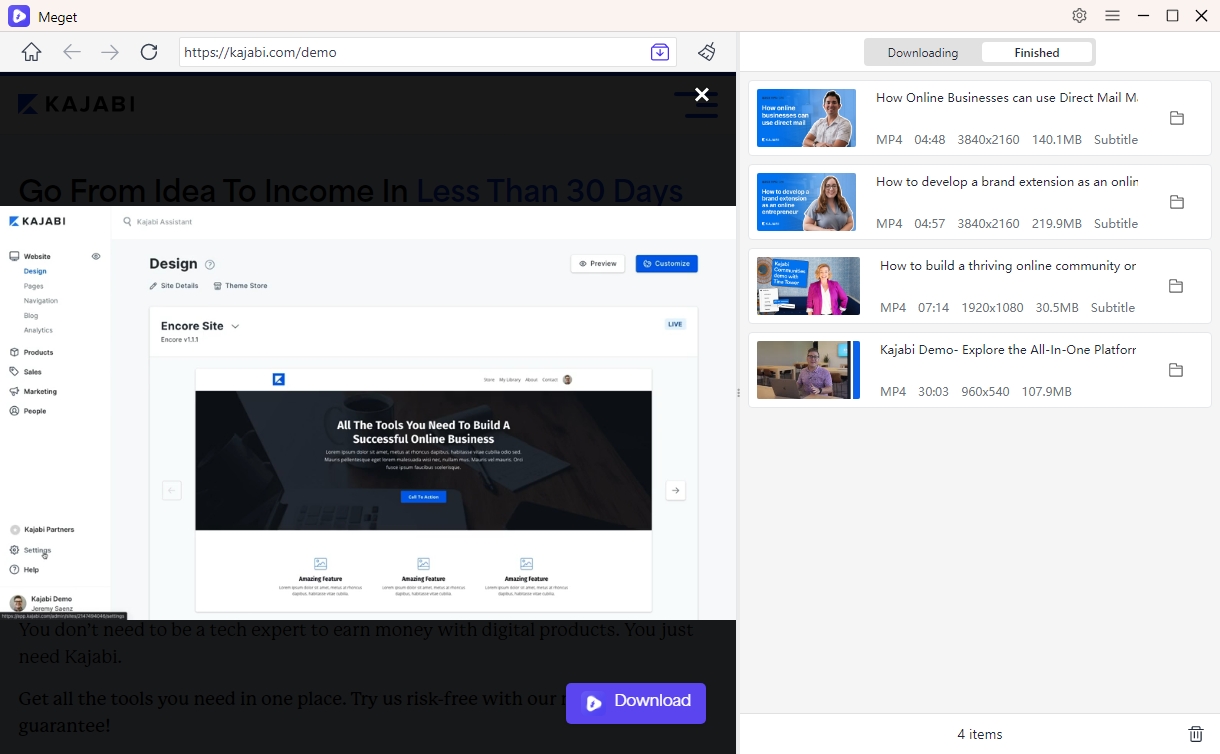
If you want to download videos from Kajabi in a few simple steps, we recommend using VidJuice UniTube.
This program is designed to download videos from any video sharing website and you can easily download more than one video at the same time, making it easy to download an entire course from Kajabi.
Before we show you how you can use UniTube to download videos from Kajabi, here’ a breakdown of the video downloader’s most useful features:
The program has a very simple user interface that allows you to access the Kajabi videos directly on it and download them in a matter of minutes.
The following is a simple step-by-step guide to help you use this program to download Kajabi videos:
Step 1: Download and install UniTube on to your computer.
Step 2: Launch the program and then click on the “Preferences” tab to select your preferred settings to download the video including the output format, quality of the video and other settings.
Once all the settings are just as you want them to be, click “Save” to continue.

Step 3: Now, click on the “Online” tab from the left.

Step 4: Enter the link of the Kajabi video/course that you would like to download and log in to your account to access the video.

Step 5: UniTube will analyze the link and load the video. When the video appears on the screen, click on “Download” to start downloading the video immediately.

Step 6: You can click on the “Downloading” tab to see the download progress. And when the download is complete, you can click on the “Finished” tab to find the downloaded video.

ClipConverter.CC is an online video downloader that may be useful when you want to download videos from Kajabi. It supports the download of both video and audio files from a variety of websites in varying resolutions up to 4K.
The downloaded media can be converted to a variety of output formats including M4A, MP3, AVI, MP4, 3GP, MOV, MKV and so many more.
Follow these simple steps to download Kajabi videos using this ClipConverter.CC:
Step 1: Go to https://www.clipconverter.cc/ on any browser to access this online downloader
Step 2: Now, go to Kajabi, sign in to your account and copy the URL of the video that you would like to download.
Step 3: Click on “Continue” and ClipConverter.CC will analyze the provided link
Step 4: Choose one of the output formats and then click “Start” to begin downloading the video.

Why Can’t I Download Videos from Kajabi?
You would not be able to download a video from Kajabi unless the owner of the video grants permission. If you find that you are unable to download the video directly, use one of the download tools we have talked about above.
Can I Play the Downloaded Videos on My Mobile Device?
Both solutions we have discussed in this article will allow you to select the output format that you would like to use. If you want to play the downloaded videos on any device, you can select MP4 as the output format.
Can I Share the Downloaded Videos with Friends?
Once the downloaded videos are on your computer, you are free to use them for personal use. We don’t however recommend sharing them on social media as this may violate copyright laws.
Is it Legal to Download Videos from Kajabi?
This will depend on the terms and conditions at Kajabi. If the videos are copyright-free, you may be free to download them and use them as you please.
But if they are copyrighted, you may need permission from the video’s owner to download them. When in doubt, always go through the terms of service or contact customer support for clarification.
If you are taking a course on Kajabi, you may find yourself needing to download the videos to your computer for offline learning.
Now you have two options to help you download the video to your computer. If you want a more reliable way to download the videos quickly, try using VidJuice UniTube.